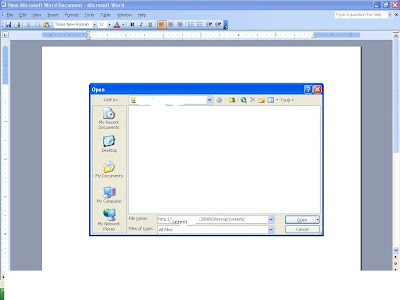
It will prompt for user and password type in and then go to Files->AdminProjects->Default application Group(look screen shot 2)
then look for the application and then delete it.
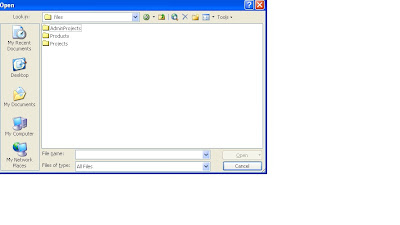
also look in for the application name in that project folder too.....(shot 2)
If MS word is not working also you can navigate through using MAP NETWORK DRIVE option in the windows and follow the same steps above.
You can also use Dav Explorer
http://davexplorer.org/download.html
and also follow their installation instructions

No comments:
Post a Comment