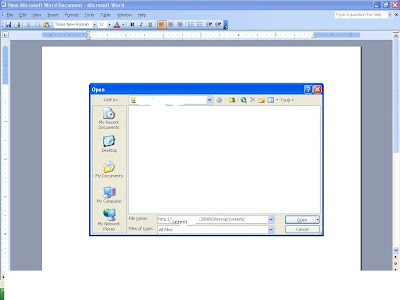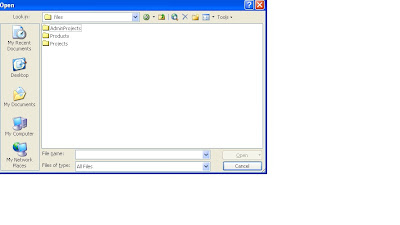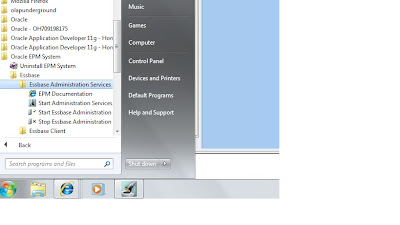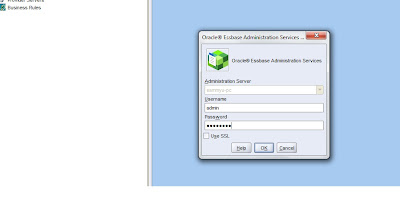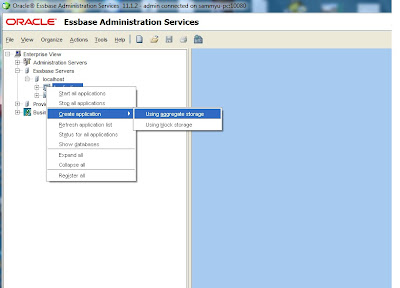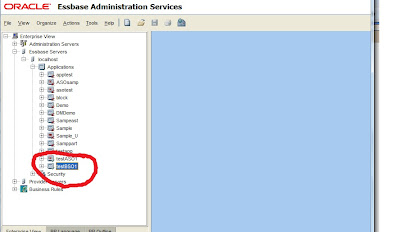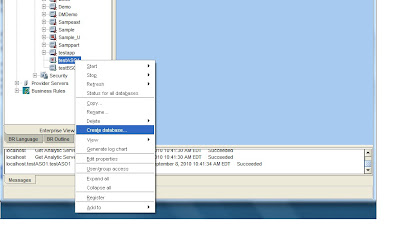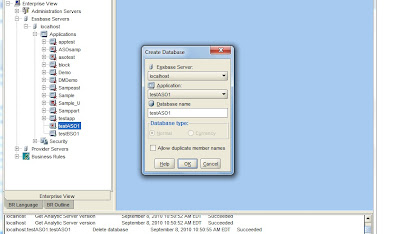so where are these artifacts and essbase related files are stored on the file system???
Essbase installation files and files that are created when using Essbase are stored in the following
locations:
l .ESSBASEPATH—The Essbase installation directory.
In a default installation, the ESSBASEPATH directories are:
For Essbase Server:
Oracle/Middleware/EPMSystem11R1/products/Essbase/EssbaseServer
For Essbase Client:
Oracle/Middleware/EPMSystem11R1/products/Essbase/EssbaseClient
For a list of directories that are created under ESSBASEPATH, see the Oracle Hyperion
Enterprise Performance Management System Installation and Configuration Guide.
2. ARBORPATH:
The app directory location where Essbase application files (as they are created) and
sample applications and databases (provided with Essbase) are stored.
The bin directory location where Essbase configuration setting (essbase.cfg) and
security (essbase.sec and essbase.bak) files (as they are created) are stored.
In a default installation, ARBORPATH is:
MIDDLEWARE_HOME/user_projects/epmsystem1/EssbaseServer/essbaseserver1
In a default installation, MIDDLEWARE_HOME is: Oracle/Middleware
EPM_ORACLE_HOME—Directory under which all Oracle Hyperion Enterprise Performance
Management System products are installed.
In a default installation, EPM_ORACLE_HOME is:MIDDLEWARE_HOME/EPMSystem11R1
For example:Oracle/Middleware/EPMSystem11R1
l.EPM_ORACLE_INSTANCE—Deployed product location (includes data and applications,
deployed Web applications, and log files).
In a default installation, EPM_ORACLE_INSTANCE is:MIDDLEWARE_HOME/user_projects/epmsystem1
For example:
Oracle/Middleware/user_projects/epmsystem1
2 MIDDLEWARE_HOME/user_projects/epmsystem1/common—Directory where common
in.ternal and third-party components are stored.
3. MIDDLEWARE_HOME/user_projects/epmsystem1/diagnostics/logs—Directory
where log files are stored.
For more information about MIDDLEWARE_HOME, EPM_ORACLE_HOME, and
ESSBASE_ORACLE_INSTANCE, see the Oracle Hyperion Enterprise Performance Management System Installation and Configuration Guide.